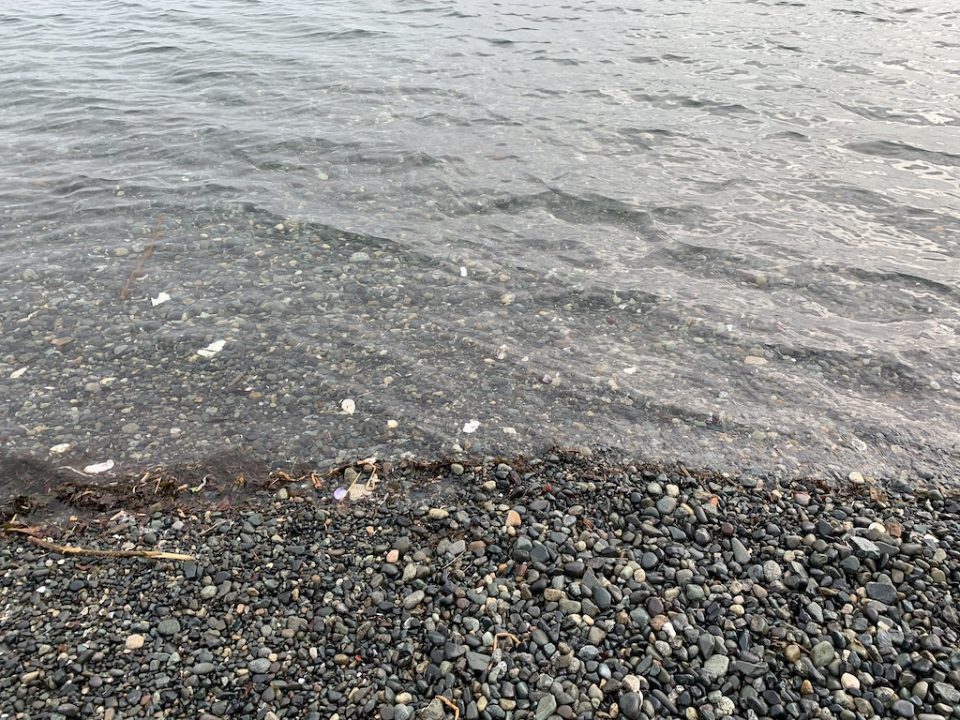Meet Me in the Zoom Room: Tips for Video Calls and How to Avoid Zoom Fatigue

Videoconferencing is proving to be a vital form of communication, allowing us – in these times of COVID-19-- to work from home and stay connected to friends and family. Unlike other digital communication tools, video calls provide us with the rich visual cues that are missing in email, text, or teleconferencing. Zoom and other video platforms are helping us sustain meaningful real-time face-to-face engagement. But it is not without its challenges. Chief among these is that it requires a different kind of focus and concentration than that needed for in-person exchanges. If you are a new user, learning the technology itself can be stressful, and as platforms change and evolve, even tech veterans run into problems.
To set yourself up for success, here are a few tips and tricks to help your feel confident on Zoom, minimize stress, and avoid fatigue.
- Set up and test equipment (camera, microphone, speakers) prior to the meeting. Then, you can relax and enjoy the interaction.
- Be mindful of your facial expressions and gestures. Body language comes into play in videoconference so use it intentionally.
- Dress appropriately. These days, we are all much more forgiving as we get glimpses into one another's home environments. Still, there is a difference between a business meeting and online games night.
- As with any other meeting, be on time, and be prepared.
- With most video conferencing you can see yourself as well as other attendees on the screen. Look at the camera and at other attendees-- not at yourself. When you look at the camera it appears that you are looking directly at other individuals in the conference.
- Be aware of the camera view. Adjust the camera so it is at eye level.
- Lighting matters. Natural light is best, but there are many inexpensive LED lights available. Avoid backlighting. This puts you into silhouette.
- Use a dedicated audio feed. Most laptop speakers and microphones are not adequate for clearly communicating via videoconference.
- Be mindful of your background. If you are at home or in a hotel room don’t make others look at your laundry pile or unfinished household tasks. It’s distracting and unprofessional.
- Limit multitasking to what you might do in an in-person meeting, for example, sipping on a beverage or taking notes by hand. If you start eating, checking email or a smart phone, remember we can see you.
- Minimize distractions, including those that children, pets, and ambient noise generate.
Ask those who are not speaking to mute their microphones while they listen. This will minimize background noise.
- These days self-compassion is so important. Be gentle with yourself as you learn. Try not to book back-to-back online meetings. Because you are communicating in a new way, it will take time for you to get used to it. Allow space in your day for refreshment, rest, and exercise. Be selective about what you attend online. Work and family commitments are unavoidable, but there is no need to attend *every* free webinar on offer, nor to agree to all online social activities. Just as in pre-Covid days, mindfulness matters.
What's working for you online? What advice can you offer?
Parts of this post were excerpted from my book: Effective Communication at Work: Speaking and Writing Well in the Modern Workplace (Rockridge Press 2020).
To set yourself up for success, here are a few tips and tricks to help your feel confident on Zoom, minimize stress, and avoid fatigue.
- Set up and test equipment (camera, microphone, speakers) prior to the meeting. Then, you can relax and enjoy the interaction.
- Be mindful of your facial expressions and gestures. Body language comes into play in videoconference so use it intentionally.
- Dress appropriately. These days, we are all much more forgiving as we get glimpses into one another's home environments. Still, there is a difference between a business meeting and online games night.
- As with any other meeting, be on time, and be prepared.
- With most video conferencing you can see yourself as well as other attendees on the screen. Look at the camera and at other attendees-- not at yourself. When you look at the camera it appears that you are looking directly at other individuals in the conference.
- Be aware of the camera view. Adjust the camera so it is at eye level.
- Lighting matters. Natural light is best, but there are many inexpensive LED lights available. Avoid backlighting. This puts you into silhouette.
- Use a dedicated audio feed. Most laptop speakers and microphones are not adequate for clearly communicating via videoconference.
- Be mindful of your background. If you are at home or in a hotel room don’t make others look at your laundry pile or unfinished household tasks. It’s distracting and unprofessional.
- Limit multitasking to what you might do in an in-person meeting, for example, sipping on a beverage or taking notes by hand. If you start eating, checking email or a smart phone, remember we can see you.
- Minimize distractions, including those that children, pets, and ambient noise generate.
Ask those who are not speaking to mute their microphones while they listen. This will minimize background noise.
- These days self-compassion is so important. Be gentle with yourself as you learn. Try not to book back-to-back online meetings. Because you are communicating in a new way, it will take time for you to get used to it. Allow space in your day for refreshment, rest, and exercise. Be selective about what you attend online. Work and family commitments are unavoidable, but there is no need to attend *every* free webinar on offer, nor to agree to all online social activities. Just as in pre-Covid days, mindfulness matters.
What's working for you online? What advice can you offer?
Parts of this post were excerpted from my book: Effective Communication at Work: Speaking and Writing Well in the Modern Workplace (Rockridge Press 2020).